How to Transform Your Smart Home with Control4 OS 3
New User Interface Introduces Greater Customization and
One-Touch Control of Favorite Features
Over one thousand new features are on display in Control4’s recently released OS 3 user interface. By streamlining and further customizing the smart home experience, the relationship with your technology will never be the same. As your local Control4 installer, we’d love to bring this innovative technology to your home. This blog may not get into all those thousands of new features that you can play with, but it does highlight the ones that could have the most significant impact in your Nashville, TN home.
SEE MORE: What Makes for a Successful Home Lighting Design?
Design A Personalized Smart Home
Enjoy quick access to your favorite features and rooms with Control4's new customization features. Organize your favorite places on your home screen so you can swipe between them seamlessly. Get a customized view of each of your rooms with one-touch control of your go-to devices and even unique wallpapers to represent each space: Elect from curated wallpapers from custom designers, choose some that match the surrounding wall, or upload your favorite photos.
Transform Your Favorites Dashboard
Easily adjust your main dashboard screen with simple hold-and-drag controls that let you add, remove, and move your favorites. Now you’ll be able to manage your lighting, streaming devices and locks all from the main screen whether you're using a touchpad, mobile app or the brand new Neeo Remote. Keep your go-to devices here so you can pull them up with just one tap; no need to browse within different menus to get what you want.
Deliver Greater Entertainment Experience
Many of the Control4 OS 3 updates involve managing your home’s entertainment features; now, it’s much easier. New Active Media Bars at the top of the screen let you see what is playing in each room. Designed for the ultimate comfort, this Now Playing feature enables you to change the volume and track without having to leave the screen. For a seamless experience, the new interface includes a slider for volume control and large buttons that are easier to tap.
At-a-Glance View of All Your Technology
The OS 3 platform lets you see the status of all your connected devices from a single screen. You get an overview of your entire home within seconds. Employ graphics icons that represent locks, shades fans and more. Not only will you know immediately if a door is open or light was left on, but you’ll be able to act as needed through the same app or control device.
Elevate Your Audio Streaming Quality
There are some enhanced entertainment features as well. Stream high-resolution audio with native support of MQA (Master Quality Authenticated) technology used by streaming services like Tidal. Designed to store digital information without resorting to compression that damages audio quality, MQA provides digital audio files with greater depth and power.
Experience the best in smart home technology with Control4’s innovative OS 3 platform. Reach out for a one-on-one consultation with your local Control4 dealer by calling 615.261.9930, filling out our contact form or chatting with us below. We look forward