How to Avoid Common Conference Room Audio Stressors
Enjoy Stellar Sound Every Time with Professional Conference Room Audio Video
Do you find that lousy audio is getting in the way of your business success? Audio plays a vital role in your communications, whether you're meeting with a client, trying to make a sale, or merely brainstorming within your team. It's also the easiest thing to mess up in your conference room audio video.
Not only do customers often deal with low volume, but also lagging and feedback. Don't worry about misunderstandings or wrong impressions due to bad audio with the following conference AV tips for your Brentwood, TN office.
SEE MORE: The Conference Room Setup Your Business Needs Now
Microphone Placement
How many microphones are you currently using in your conference room audio video? Relying on just one mic at the center of the room will probably not be enough for high-quality audio. People will have to speak louder or move around to participate. You risk slowing down meetings and getting more significant feedback if people are too far from microphones. You want microphones to be as close to the speaker as possible.
All your microphones should be designed for conferencing—meaning they have a greater reach while simultaneously canceling out background noise. Upgrade your microphone solution by using dedicated tabletop ones, USB ones connected to user laptops, or even microphone arrays in the ceiling. Experts at Prodigy AV will help you figure out how many you need and where they should be placed for optimal performance.
Speaker Placement
Are you having a tough time hearing the person on the other side of the call? Next, you want to upgrade your speakers. Place speakers closer to listeners, as with your microphones, for better sound quality. Avoid just having speakers in the front of the room. Instead, make sure they’re spread out evenly throughout your conference room.
Go with high-end in-ceiling and in-wall models to improve your sound coverage without affecting the room’s overall décor or professionalism. Though microphones should be directional, speakers should be omnidirectional. The wider dispersal creates a smoother sound and keeps anyone from noticing when they are standing directly under a speaker.
Room Integration
But it is not just your speakers and microphones doing the work in your conference room. Expert calibration for speakers and microphones is recommended for maximum reach without unwanted feedback. Equalizers or digital sign processors amplify your sound while eliminating echo and feedback. There may also be rooms that need acoustic treatments to keep sound from bouncing around. Sound-absorbing panels are placed on ceilings and walls to create a more balanced sound environment.
Do you want to get the best possible sound out of your conference room audio video? Don’t hesitate to update your technology solution today! Reach out to one of our AV experts by calling 615.261.9930, filling out our contact form or chatting with us below.